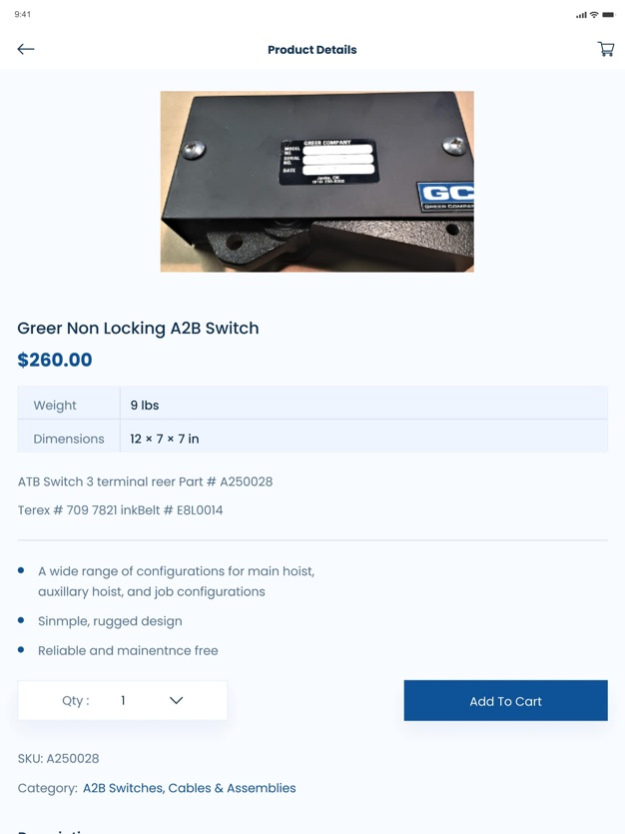SkyAzul iService 1.7.1
Continue to app
Free Version
Publisher Description
SkyAzul iService provides comprehensive technical support and service documentation for information and control systems on mobile cranes. The application features a vast library of documentation on current and obsolete systems used over the past 30 years in the industry. Includes systems from PAT, Greer, Krueger, Hirschman, LSI, Loadwise, Krupp, Sigalarm, Grove, Tadano, Manitowoc, National, Manitex, Altec and many others.
SkyAzul iService features:
• Service Document Finder includes:
1. Service manuals for LMI Systems
2. Error code lists
3. Spare parts lists
4. Key diagrams and diagnostic data by manufacturer
• System troubleshooter walks the technician step by step through the important diagnostic procedures for the most common systems in the field.
• Instructional tutorials on systems technology, diagnostics, troubleshooting and installations.
The SkyAzul iService mobile app for LMI Systems provides a fast and convenient single point resource that eliminates the need for the technician to carry voluminous editions of printed documents.
Ideal for today’s technician that needs stay current with latest technology. An important resource also for the apprentice technician that needs to get up to speed quickly to service these systems in order to comply with OSHA requirements and ensure the safety of crane operations.
Jan 29, 2024
Version 1.7.1
Minor Improvements
About SkyAzul iService
SkyAzul iService is a free app for iOS published in the Office Suites & Tools list of apps, part of Business.
The company that develops SkyAzul iService is Skyazul Equipment Solutions. The latest version released by its developer is 1.7.1.
To install SkyAzul iService on your iOS device, just click the green Continue To App button above to start the installation process. The app is listed on our website since 2024-01-29 and was downloaded 10 times. We have already checked if the download link is safe, however for your own protection we recommend that you scan the downloaded app with your antivirus. Your antivirus may detect the SkyAzul iService as malware if the download link is broken.
How to install SkyAzul iService on your iOS device:
- Click on the Continue To App button on our website. This will redirect you to the App Store.
- Once the SkyAzul iService is shown in the iTunes listing of your iOS device, you can start its download and installation. Tap on the GET button to the right of the app to start downloading it.
- If you are not logged-in the iOS appstore app, you'll be prompted for your your Apple ID and/or password.
- After SkyAzul iService is downloaded, you'll see an INSTALL button to the right. Tap on it to start the actual installation of the iOS app.
- Once installation is finished you can tap on the OPEN button to start it. Its icon will also be added to your device home screen.